 +44 (0)1993 402011
+44 (0)1993 402011 +1 617-307-1737
+1 617-307-1737I’ve been using the Postcode server for some time. It’s an exceptionally useful tool – we can quickly generate addresses for our messages, using the normal address fields or, if we want to copy into another format, we’ll just use the tool with a memo box. If a client asks us to obtain postcodes, I’d normally recommend to them that we obtain the full address as, by using the Postcode Server, we can get the address in seconds and it acts as a verification tool for making sure that we’ve heard the correct postcode, i.e. “Is that the High Street in Hertford…”.
Andy McKenna Director Best Reception www.bestreception.co.uk
The nSolve Postcode Server allows operators to quickly lookup addresses with ease in nCall via zip/postcode or textual searches. Australian, New Zealand, US and UK postcodes are supported. Reverse phone lookup can also be enabled if a Google Maps API key is provided.
The nCall postcode dialog is quickly accessible from the message form tool bar, via Ctrl+P key combination and once a valid postcode/zip is entered, nCall fetches from the nSolve Postcode Server the premises related to that location. Next the operator selects (with or without the use of the mouse) the required location. If the message form contains an address panel then it is automatically populated.
When the form contains no address panel, the Copy & Close button places the selected address on the clipboard and inserts the text at the location of the cursor.
If two address panels exist, the selected address is automatically placed in the address panel the operator has placed the cursor prior to opening the postcode search window.
As well as searching by postcode/zip codes (and partial postcodes as above), searching by entering some text of the address is supported by pressing return once the text is entered.
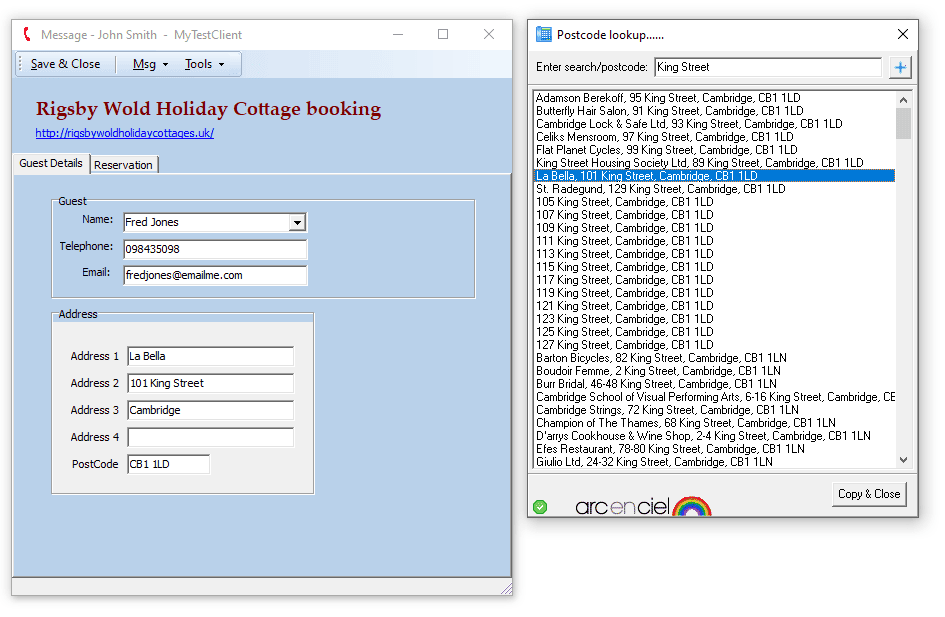
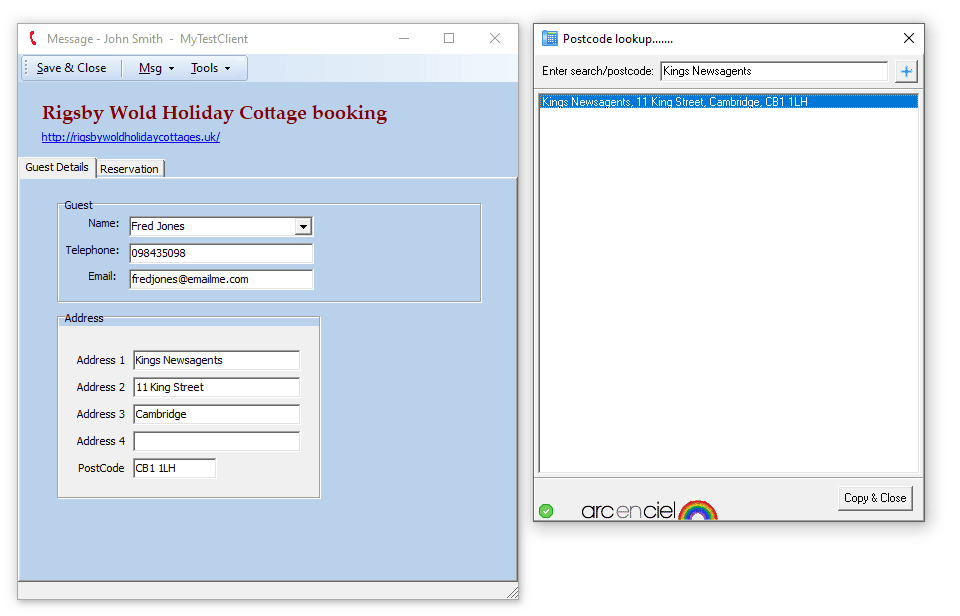
By entering a comma the search is performed over multiple fields allowing the operator to obtained a filtered set of results.
Via the Google Maps API most addresses worldwide can be supported (though not the exact premises) and also reverse number lookup is possible:
For detailed searching, the + button when using Arc En Ciel data, allows the operator to target certain fields during a text search – this can be much faster than a general search.
nCall gives clear feedback to the user that the nSolve Postcode Server is reachable and if nCall is waiting for search results. Green indicating communication established, red communication lost and a blue progress bar while waiting results.
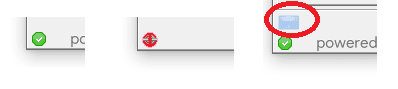
When used with Google Maps data, additional location information is provided e.g. lat/long which can be easily copied to the clipboard if required.
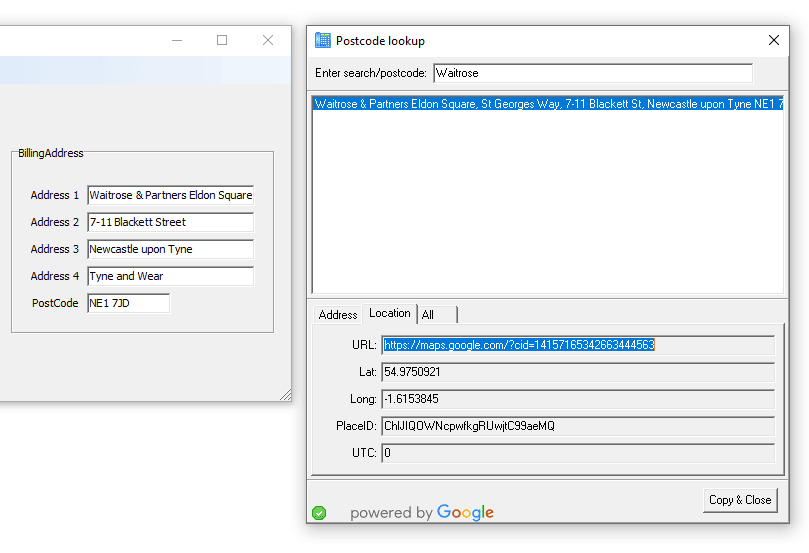
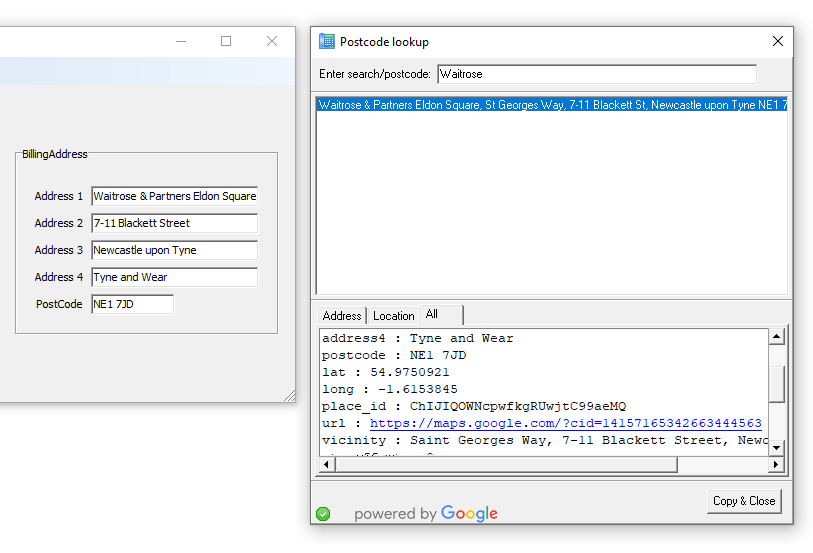
Depending on your location, you maybe required to purchase additional postcode data from your local licence vendor (e.g. Arc En Ciel in the UK, AusPost in NZ/AU or via Google Maps API for a more limited result set. The Google Maps API currently provides 12000 free lookups per month (note obtaining and selecting a single Google place can in some cases take 2-5 further lookups).
Some of the features shown above are dependent on which data source is used e.g. reverse number lookup is not possible with Arc En Ciel or AusPost sourced data.
Postcode server is perfect for finding delivery addresses, especially the hard to spell ones. Auto-populates your forms seamlessly and you can be confident you got it right!
Joel Backer, Supervisor Immediate Reception
Contact us for more information.



© 2025 nSolve, Daws House, 33-35 Daws Lane, London, NW7 4SD, UK