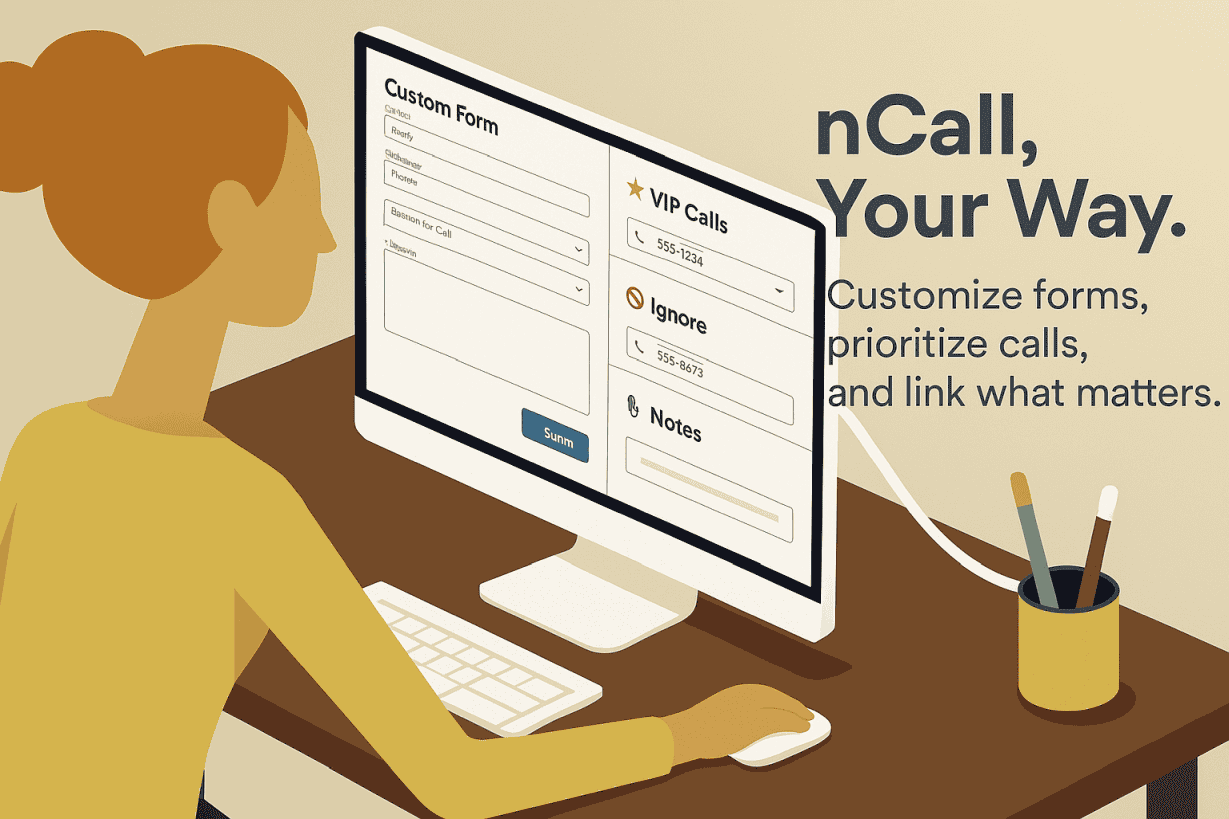When it comes to running a call answering service or managing a virtual receptionist team, one size definitely doesn’t fit all. That’s why nCall was built to be as flexible as your business needs it to be — and a perfect example of that is its suite of customisation features.
Let’s break down three powerful tools within nCall that can help you tailor the software to fit your way of working: the Custom Form Designer, VIP and Ignore Lists, and Hyperlinked Notes.
📝 Custom Form Designer – Capture Exactly What You Need
Forget rigid templates. With nCall’s Custom Form Designer, you can build tailored call scripts and message forms that collect the right details from every call — whether you’re handling legal intakes, booking appointments, or qualifying sales leads.
Why it matters:
- Capture only relevant info: Customise fields based on client needs.
- Standardise team performance: Ensure your team is consistent, no matter who answers.
- Speed up workflows: Use dropdowns, checkboxes, and required fields to streamline data entry.
Example: A property management client may need tenant name, unit number, and maintenance category. Create a form just for that client — easy, accurate, and fully branded.
⭐ VIP and Ignore Lists – Prioritise What Matters
Not all calls are equal. With VIP and Ignore Lists, nCall lets you categorise callers based on importance — so your team knows at a glance who deserves top priority, and who can be sent to voicemail (or skipped entirely).
Use it to:
- Flag high-value clients for priority service
- Mark repeat spammers or time-wasters so they don’t clog your queue
- Tailor greetings or actions based on caller status
Pro tip: You can even automate actions — like routing VIPs to senior staff or skipping the form entirely for known no-reply numbers.
🔗 Hyperlinking Notes – Stay Connected and Informed
Ever wanted to link a message directly to a customer’s CRM profile or a knowledge base article? With Hyperlinking in Notes, you can turn your notes into smart, clickable links that keep your team informed and connected.
Here’s how it helps:
- Access full customer history instantly via CRM links
- Link to internal docs or procedures for quick guidance
- Add URLs to appointment calendars or order pages without clutter
Result: No more switching between platforms or hunting down info. Your agents have what they need, right when they need it.
Why These Features Matter for Your Business
Whether you’re scaling a busy answering service or supporting a niche client base, these tools help you:
- Work smarter with fewer errors and faster response times
- Deliver a tailored experience for every client and caller
- Stay in control of what your team sees and how they respond
nCall isn’t just software — it’s your business, your way.
Ready to see how it can be customised for you? Book a demo today or contact us to learn more!